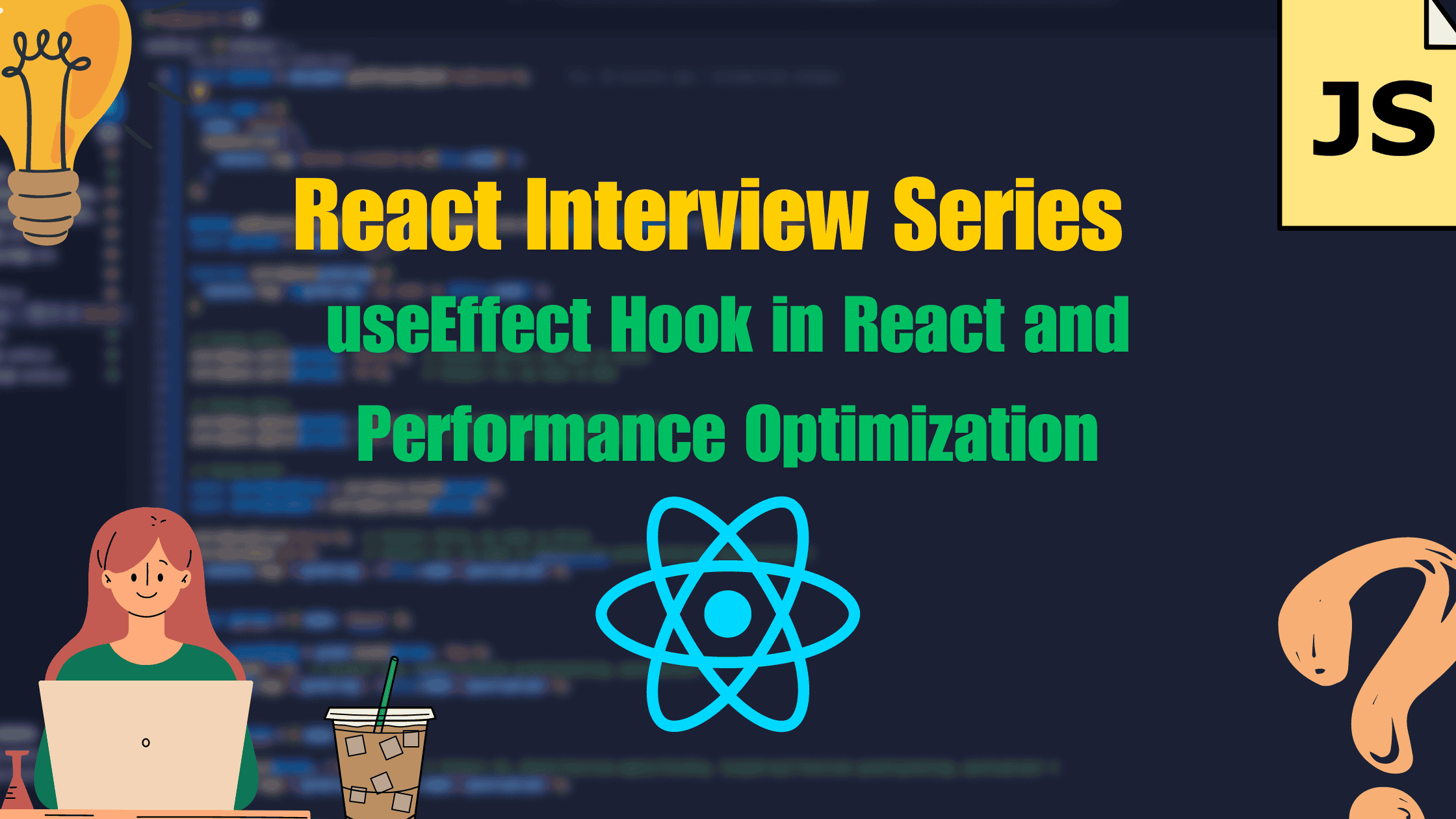React’s useEffect hook is one of the most powerful and frequently used hooks in functional components. It allows developers to manage side effects such as fetching data, manually updating the DOM, setting up subscriptions, or even timers. However, while it is essential, improper usage of useEffect can lead to performance issues, including unnecessary re-renders. In this blog post, we’ll explore how to use the useEffect hook effectively, its typical use cases, and strategies to optimize performance by avoiding redundant or costly re-renders.
What is useEffect?
The useEffect hook allows React functional components to perform side effects. In React, side effects include tasks like:
- Fetching data from an API
- Interacting with browser APIs (e.g., updating the document title)
- Setting up timers or intervals
- Subscribing to events or external data sources
In class components, this behavior was handled using lifecycle methods like componentDidMount, componentDidUpdate, and componentWillUnmount. useEffect consolidates all these into one hook.
Syntax of useEffect
useEffect(() => {
// side effect logic here
return () => {
// cleanup logic (optional)
};
}, [dependencies]);- Effect Function: The first argument is a function that contains your side-effect logic.
- Cleanup Function: If necessary, you can return a cleanup function to clean up resources like event listeners or subscriptions.
- Dependency Array: The second argument is an array of dependencies that control when the effect should re-run.
How useEffect Works: Detailed Explanation
By default, the effect runs after every render. However, its behavior can be modified by providing a dependency array as the second argument.
Basic Example of useEffect
Here’s a simple example of using useEffect to update the document title based on a counter state:
import React, { useState, useEffect } from 'react';
function Counter() {
const [count, setCount] = useState(0);
useEffect(() => {
// Update document title on every render
document.title = `You clicked ${count} times`;
});
return (
<div>
<p>You clicked {count} times</p>
<button onClick={() => setCount(count + 1)}>Click me</button>
</div>
);
}In this example, the effect runs after every render, which may not be ideal if updating the document title is not necessary on every render. Let’s see how we can optimize this.
Optimizing useEffect to Avoid Unnecessary Re-renders
Running an effect after every render can lead to performance issues, especially when you are performing expensive operations like API calls or DOM manipulation. Here are some techniques to optimize the useEffect hook:
1. Use the Dependency Array
The dependency array controls when the effect should re-run. By listing the specific state or props that the effect depends on, you can avoid unnecessary re-renders.
useEffect(() => {
// Effect logic
}, [count]); // Effect runs only when 'count' changesIn this example, the effect will only run when the value of count changes, not on every render.
2. Use an Empty Dependency Array to Run Effect Once
Sometimes, you only need the effect to run once, such as when fetching data or setting up subscriptions when the component mounts. To achieve this, pass an empty dependency array ([]), which will make the effect run only after the initial render.
useEffect(() => {
// Effect runs only on initial render
fetchData();
}, []); // No dependencies, so runs only once3. Cleanup Function to Prevent Memory Leaks
If your effect involves a subscription (e.g., WebSocket, event listener, or timer), you need to clean it up when the component unmounts to prevent memory leaks. The cleanup function can return another function from inside the effect.
useEffect(() => {
const intervalId = setInterval(() => {
console.log('Interval running...');
}, 1000);
// Cleanup the interval when component unmounts
return () => clearInterval(intervalId);
}, []);In this example, the clearInterval function ensures that the interval is cleaned up when the component is destroyed.
4. Avoiding Infinite Loops
An incorrect usage of dependencies can lead to infinite loops where the effect runs continuously. This happens when an effect updates a value that is also listed as a dependency.
useEffect(() => {
setState(data + 1); // Wrong: Updating state inside the effect
}, [data]);In this case, every time the data changes, the effect runs and updates the state, causing a re-render, which triggers the effect again, leading to an infinite loop.
5. Memoizing Functions or Values Using useCallback and useMemo
When using functions or objects as dependencies, React re-renders components because their references change on every render. You can prevent unnecessary renders by memoizing functions with useCallback and values with useMemo.
const memoizedFunction = useCallback(() => {
// Function logic
}, [dependency]); // Memoizes the function
const memoizedValue = useMemo(() => computeExpensiveValue(dependency), [dependency]); // Memoizes the valueThis is useful when passing functions or objects as props to child components that rely on reference equality to avoid re-renders.
Common Use Cases for useEffect
1. Fetching Data
Fetching data from an API is one of the most common use cases for useEffect. Here’s an example of how you can fetch data and clean up the request if the component unmounts before the data is retrieved:
useEffect(() => {
let isMounted = true; // Track if component is mounted
fetch('https://api.example.com/data')
.then(response => response.json())
.then(data => {
if (isMounted) {
setData(data); // Only set data if component is still mounted
}
});
return () => {
isMounted = false; // Cleanup on unmount
};
}, []);2. Subscribing to Events
useEffect(() => {
const handleResize = () => console.log('Window resized');
window.addEventListener('resize', handleResize);
// Cleanup the event listener when component unmounts
return () => window.removeEventListener('resize', handleResize);
}, []);3. Using Timers
useEffect(() => {
const timeoutId = setTimeout(() => {
console.log('Timeout triggered');
}, 2000);
// Cleanup the timeout when component unmounts
return () => clearTimeout(timeoutId);
}, []);Interview Questions Related to useEffect
- What is the difference between
useEffectand lifecycle methods in class components?
useEffectconsolidatescomponentDidMount,componentDidUpdate, andcomponentWillUnmountinto one hook in functional components, providing more flexibility by allowing a cleanup function and fine-grained control over when the effect runs (based on dependencies).
- How would you optimize the performance of
useEffectto avoid unnecessary re-renders?
- By providing a dependency array to control when the effect should re-run, using an empty array to run the effect only once, and memoizing functions and values using
useCallbackanduseMemoto avoid passing new references unnecessarily.
- How would you handle cleanup in
useEffect?
- Return a cleanup function from the
useEffectcallback that runs when the component unmounts or before the effect re-runs. This is commonly used to clean up subscriptions, timers, or event listeners.
Additional Essential JavaScript Interview Questions on Various Topics
- Master JavaScript Modules vs. CommonJS: The Ultimate 2024 Guide
- Ultimate Guide to Mastering JavaScript Symbols, Scope, and Immutability in 2024
- Mastering SOLID Principles in JavaScript: A Guide with Code Examples 2024
- Mastering Design Patterns for Frontend Developers: A Comprehensive Guide
- Understanding JavaScript Closures: A Comprehensive Guide
- JavaScript Event Loop: A Deep Dive with Examples 2024
- Web Workers: Empowering Frontend Development with This Ultimate Guide 2024
- Service Workers: Enhancing JavaScript Performance with This Definitive Guide 2024
- Arrow Functions vs. Normal Functions in JavaScript 2024
- Understanding call, bind, and apply in JavaScript 2024
- Web Security Essentials: Protecting Against CSRF, XSS, and Other Threats 2024
- Frontend Security: Best Practices for Authentication and Authorization 2024
- localStorage vs sessionStorage: The Ultimate Guide to Mastering Web Storage in JavaScript for 2024
- Variable Scopes Demystified: The Ultimate Beginner’s Guide to JavaScript 2024
- Javascript
React Js Interview questions:
- Mastering React Server-Side Rendering (SSR): A Deep Dive into SSR, CSR, and SSG
- Code Splitting and Lazy Loading in React: Boost Performance in Large Applications
- Higher-Order Components (HOC): Are They Still Relevant in 2024?
Mastering the useReducer Hook in React 2024: The Ultimate Guide for Advanced State Management - How Does React’s Context API Work? When Would You Use It Instead of a State Management Library Like Redux?
- Mastering React Hooks: The Ultimate 2024 Guide with Detailed Examples
- Virtual DOM: How Does React’s Reconciliation Algorithm Work?
- useEffect Hook in React: In-Depth Explanation and Performance Optimization
Top Javascript Books to Read
- You Don`t Know JS: 6 Volume Set (Greyscale Indian Edition) Paperback – 1 January 2017– by Kyle Simpson (Author)
- JavaScript: The Definitive Guide: Master the World’s Most-Used Programming Language, 7th Edition (Greyscale Indian Edition) [Paperback] David Flanagan – by David Flanagan | 11 July 2020
- JavaScript and HTML5 Now Kindle Edition– by Kyle Simpson
- Coding with Javascript for Dummies– by Chris Minnick and Eva Holland | 1 January 2015
- JavaScript from Beginner to Professional: Learn JavaScript quickly by building fun, interactive, and dynamic web apps, games, and pages-by Laurence Lars Svekis, Maaike Van Putten, et al. | 15 December 2021
- Head First JavaScript Programming: A Brain-Friendly Guide [Paperback] Robson, Elisabeth and Freeman, Eric– by Elisabeth Robson and Eric Freeman | 1 January 2014
Conclusion
The useEffect hook is a vital tool in React’s functional components, providing the ability to manage side effects, such as data fetching or interacting with the DOM. Understanding how to use useEffect efficiently and avoiding unnecessary re-renders is essential for building performant React applications. By carefully using the dependency array and handling cleanup, you can ensure your app remains optimized and bug-free.