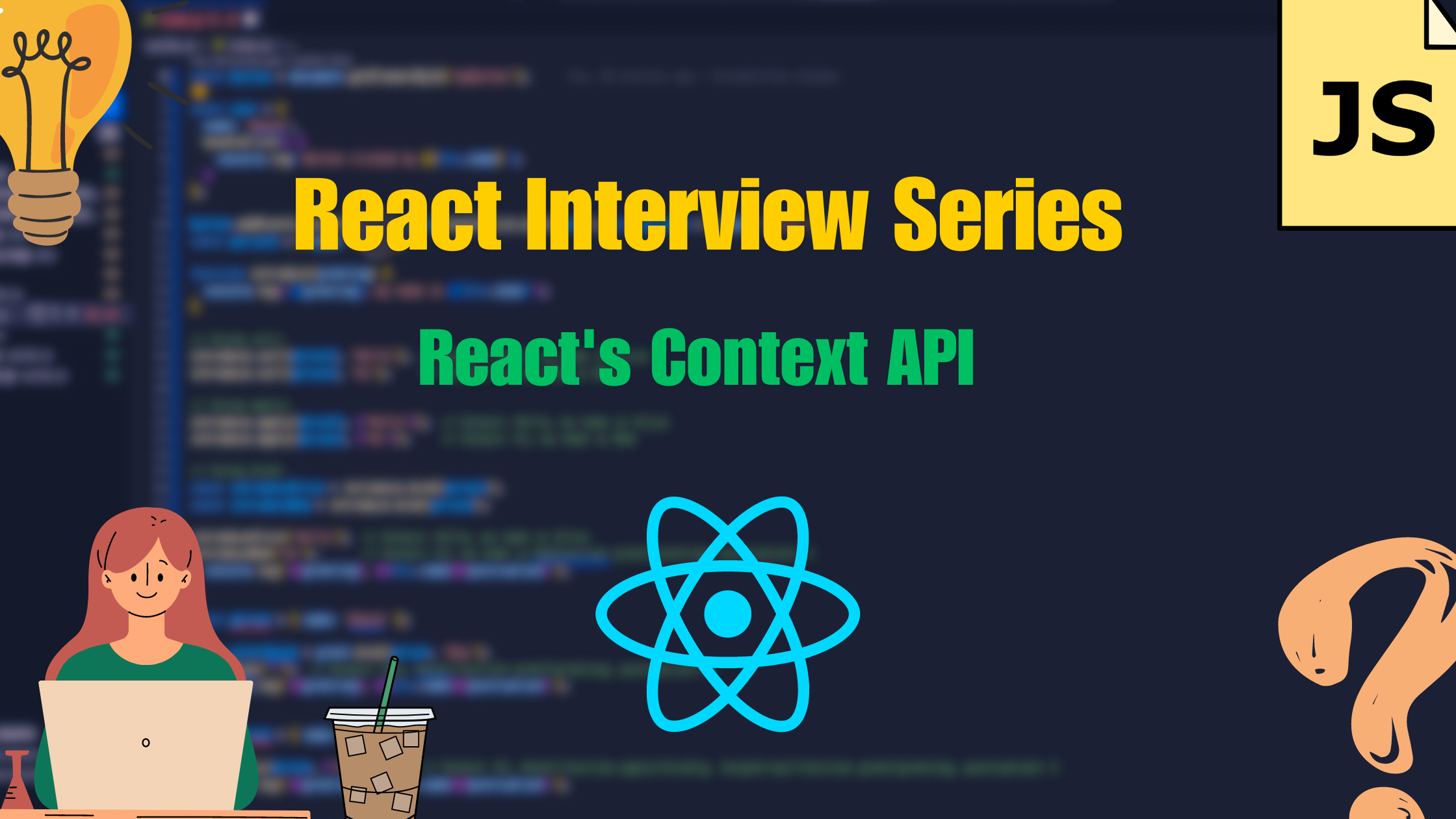React is widely known for its component-based architecture and state management. In simple React applications, passing state between components can be easily managed using props. However, as your application grows in complexity, managing state and passing it down through deeply nested components (called prop drilling) becomes cumbersome. To address this, React introduced the Context API, which simplifies state management for certain use cases.
In this blog, we’ll explore:
- How the React Context API works.
- When you should use it.
- How it compares to a state management library like Redux.
- Interview questions around these topics with detailed answers.
What is the Context API in React?
The Context API is a built-in feature of React that allows components to share global data (such as themes, user authentication status, or settings) without the need to pass props down through each level of the component tree. It provides a way to pass data across the component tree directly to deeply nested components, bypassing the traditional props mechanism.
Key Components of Context API
React.createContext(): ThecreateContextmethod is used to create a Context object. The object created bycreateContextcontains aProviderand aConsumer. Example:
const ThemeContext = React.createContext('light'); // 'light' is the default valueContext.Provider: TheProvidercomponent allows consuming components to subscribe to context changes. It holds the “value” prop that the child components will have access to. Example:
<ThemeContext.Provider value="dark">
<SomeComponent />
</ThemeContext.Provider>Context.Consumer: TheConsumercomponent allows components to subscribe to context changes and access the value from the nearestProvider. Alternatively, you can use theuseContexthook in function components to consume the context value. Example with Consumer:
<ThemeContext.Consumer>
{value => <div>The current theme is {value}</div>}
</ThemeContext.Consumer>Example with useContext Hook:
const theme = useContext(ThemeContext);Simple Context API Example
Let’s look at an example where we share a theme across multiple components using Context:
import React, { createContext, useContext } from 'react';
// Create a Context for the theme (light/dark)
const ThemeContext = createContext('light');
function App() {
return (
<ThemeContext.Provider value="dark">
<Toolbar />
</ThemeContext.Provider>
);
}
function Toolbar() {
return (
<div>
<ThemedButton />
</div>
);
}
function ThemedButton() {
const theme = useContext(ThemeContext);
return <button style={{ background: theme === 'dark' ? '#333' : '#eee' }}>Theme Button</button>;
}In this example, we provide a “dark” theme at the App level and consume it in the ThemedButton component without having to pass the theme prop through the Toolbar component.
When to Use the Context API
You should use the Context API when you need to share data that is “global” in nature, and that many components in your application need access to. Examples include:
- Theming: Managing light and dark mode.
- User Authentication: Sharing the current user’s authentication status across the app.
- Language Settings: Managing multilingual support.
However, it’s essential to note that Context API is not a complete state management solution. It’s best suited for cases where the state doesn’t change frequently and doesn’t involve complex actions or business logic.
Context API vs Redux
Although both Context API and Redux can be used to manage global state in React applications, they serve different purposes and are suitable for different use cases.
Context API:
- Best For: Passing down static or low-frequency updated values like themes, user authentication, or app-wide settings.
- Simpler: Easier to implement, with no external library or setup needed.
- No Middleware: No support for advanced features like middleware, async actions, or side-effects out of the box.
- Component-Scoped: Context is scoped to the component tree where it’s used, which makes it ideal for use cases within a specific area of your app.
Redux:
- Best For: Complex state management where the state is large, frequently updated, or involves actions and reducers.
- Global State Management: Allows you to manage a central state accessible by any component in the application.
- Middleware Support: Supports middleware like redux-thunk and redux-saga for managing async actions and side-effects.
- Dev Tools: Redux comes with developer tools to help debug state changes and time-travel debugging.
When to Choose Context API Over Redux
Use Context API if:
- Your application doesn’t need sophisticated state management.
- You want to avoid adding the extra complexity of Redux.
- You only need to share data in small portions of your app or for specific use cases like theming or authentication.
Use Redux if:
- Your application has complex state management needs with multiple reducers.
- You need features like time-travel debugging, middlewares for async operations, or advanced dev tools.
- Your state management needs extend across a large portion of the app with complex interactions.
Interview Questions
- What is the Context API in React, and why is it used?
- The Context API in React is a way to manage global state and share data between components without prop drilling. It simplifies state management by providing a direct way to pass data from parent to deeply nested child components.
- How does the Context API differ from using props in React?
- While props are used to pass data between components, the Context API allows you to avoid passing data through every component in the tree by providing a global context that can be accessed by any child component.
- When would you choose the Context API over Redux?
- The Context API is preferable for small to medium-sized applications or when you need to share static data like themes, languages, or authentication state. Redux is better suited for large applications with complex and dynamic state management needs.
- Can you provide an example of how to use the Context API in a functional component?
- Here’s a basic example of using Context API with the
useContexthook in a functional component:
const ThemeContext = createContext('light');
function ThemedButton() {
const theme = useContext(ThemeContext);
return <button style={{ background: theme === 'dark' ? '#333' : '#eee' }}>Button</button>;
}- What are the limitations of the Context API?
- The Context API doesn’t provide an easy way to handle complex state management patterns like Redux does (e.g., actions, reducers). Also, excessive use of context in large applications can lead to performance issues because every update re-renders all the consuming components.
Additional Essential JavaScript Interview Questions on Various Topics
- Master JavaScript Modules vs. CommonJS: The Ultimate 2024 Guide
- Ultimate Guide to Mastering JavaScript Symbols, Scope, and Immutability in 2024
- Mastering SOLID Principles in JavaScript: A Guide with Code Examples 2024
- Mastering Design Patterns for Frontend Developers: A Comprehensive Guide
- Understanding JavaScript Closures: A Comprehensive Guide
- JavaScript Event Loop: A Deep Dive with Examples 2024
- Web Workers: Empowering Frontend Development with This Ultimate Guide 2024
- Service Workers: Enhancing JavaScript Performance with This Definitive Guide 2024
- Arrow Functions vs. Normal Functions in JavaScript 2024
- Understanding call, bind, and apply in JavaScript 2024
- Web Security Essentials: Protecting Against CSRF, XSS, and Other Threats 2024
- Frontend Security: Best Practices for Authentication and Authorization 2024
- localStorage vs sessionStorage: The Ultimate Guide to Mastering Web Storage in JavaScript for 2024
- Variable Scopes Demystified: The Ultimate Beginner’s Guide to JavaScript 2024
- Javascript
React Js Interview questions:
- Mastering React Server-Side Rendering (SSR): A Deep Dive into SSR, CSR, and SSG
- Code Splitting and Lazy Loading in React: Boost Performance in Large Applications
- Higher-Order Components (HOC): Are They Still Relevant in 2024?
Mastering the useReducer Hook in React 2024: The Ultimate Guide for Advanced State Management - How Does React’s Context API Work? When Would You Use It Instead of a State Management Library Like Redux?
- Mastering React Hooks: The Ultimate 2024 Guide with Detailed Examples
- Virtual DOM: How Does React’s Reconciliation Algorithm Work?
- useEffect Hook in React: In-Depth Explanation and Performance Optimization
Top Javascript Books to Read
- You Don`t Know JS: 6 Volume Set (Greyscale Indian Edition) Paperback – 1 January 2017– by Kyle Simpson (Author)
- JavaScript: The Definitive Guide: Master the World’s Most-Used Programming Language, 7th Edition (Greyscale Indian Edition) [Paperback] David Flanagan – by David Flanagan | 11 July 2020
- JavaScript and HTML5 Now Kindle Edition– by Kyle Simpson
- Coding with Javascript for Dummies– by Chris Minnick and Eva Holland | 1 January 2015
- JavaScript from Beginner to Professional: Learn JavaScript quickly by building fun, interactive, and dynamic web apps, games, and pages-by Laurence Lars Svekis, Maaike Van Putten, et al. | 15 December 2021
- Head First JavaScript Programming: A Brain-Friendly Guide [Paperback] Robson, Elisabeth and Freeman, Eric– by Elisabeth Robson and Eric Freeman | 1 January 2014
Conclusion
The Context API in React is a great tool for managing simple, global state without the overhead of an external library. While it’s ideal for handling theming, user sessions, or small-scale state management, it may not be the best fit for complex state logic like that handled by Redux. By understanding the differences and trade-offs, you can choose the right solution based on the specific needs of your project.