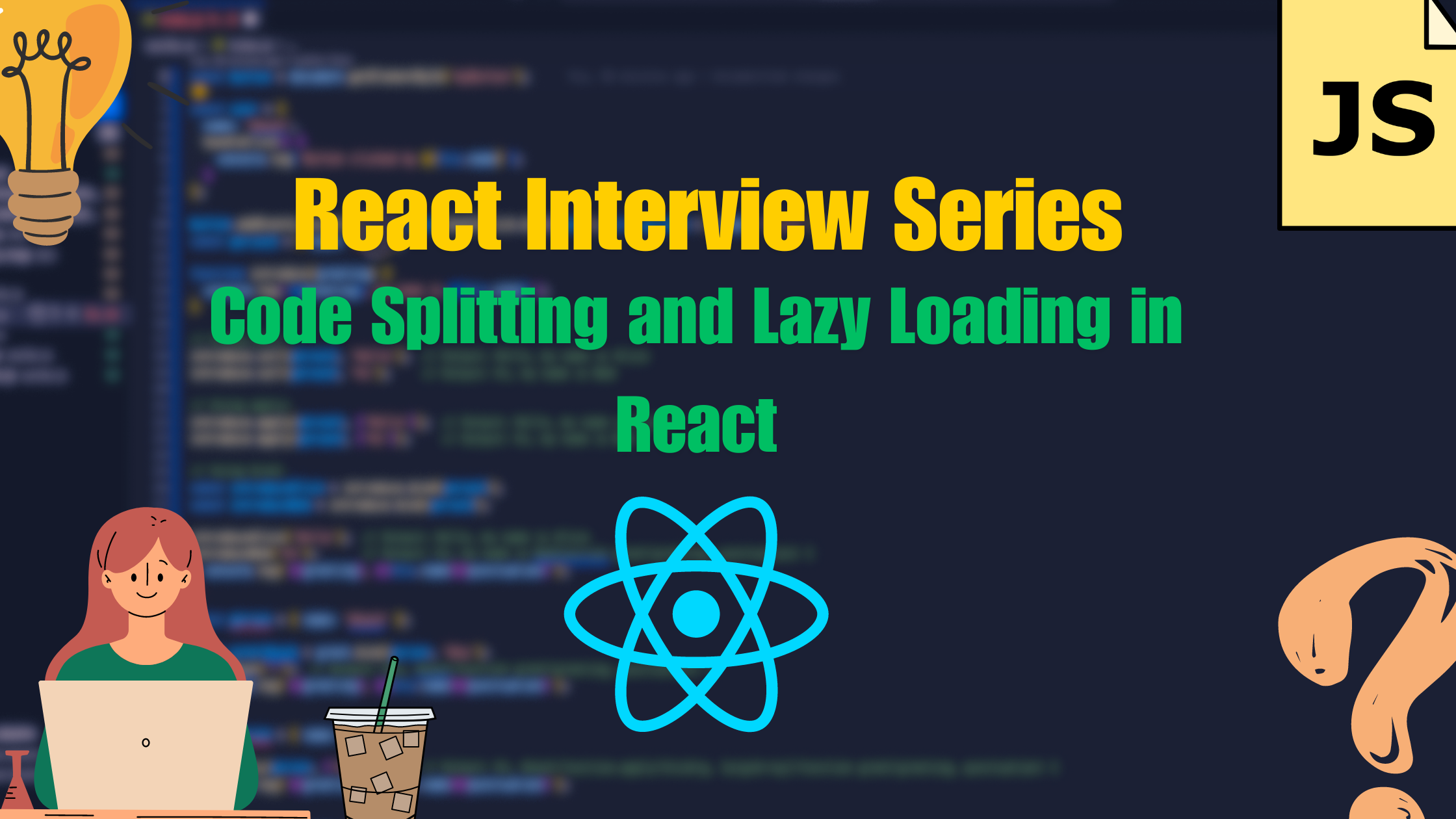As React applications grow in size and complexity, performance can degrade due to the increased size of the JavaScript bundle loaded by the browser. To address this, React provides efficient techniques like code splitting and lazy loading that help in optimizing the loading process. These tools reduce the initial load time by loading only the necessary parts of the application when they are needed.
In this blog, we’ll dive into code splitting and lazy loading in React, explain how they work, demonstrate their usage, and cover related interview questions that are often asked in technical interviews.
What is Code Splitting?
Code splitting is a technique that allows you to split your code into smaller chunks that can be loaded on demand. This is especially useful for large applications where loading the entire JavaScript bundle on the first page load can slow down performance. With code splitting, only the necessary pieces of code are loaded initially, while the rest are loaded as they are needed.
React supports code splitting through dynamic import() statements, allowing parts of your app to be lazy-loaded as needed.
Basic Example of Code Splitting
import React, { Suspense } from 'react';
// Dynamic import for lazy loading
const LazyComponent = React.lazy(() => import('./LazyComponent'));
function App() {
return (
<div>
<Suspense fallback={<div>Loading...</div>}>
<LazyComponent />
</Suspense>
</div>
);
}
export default App;In this example, the LazyComponent will only be loaded when it is needed. The Suspense component provides a fallback UI (e.g., a loading spinner) while waiting for the lazy-loaded component.
What is Lazy Loading?
Lazy loading is a performance optimization technique where components or resources are not loaded until they are actually needed. In the context of React, lazy loading can be used to defer loading parts of your app that aren’t needed immediately (e.g., routes, images, or large components).
Lazy loading can significantly improve performance, particularly for large React applications, by decreasing the initial loading time and splitting the bundle into smaller pieces that can be downloaded as needed.
React Lazy Loading with Routes
A common use case for lazy loading in React is loading different routes. For example, if you have a multi-page application, you can load the routes on demand rather than loading all components at once.
import React, { Suspense } from 'react';
import { BrowserRouter as Router, Route, Switch } from 'react-router-dom';
const Home = React.lazy(() => import('./Home'));
const About = React.lazy(() => import('./About'));
function App() {
return (
<Router>
<Suspense fallback={<div>Loading...</div>}>
<Switch>
<Route exact path="/" component={Home} />
<Route path="/about" component={About} />
</Switch>
</Suspense>
</Router>
);
}
export default App;In this example, the Home and About components are lazy-loaded when their corresponding route is visited. This reduces the initial load time by deferring the loading of components that are not needed on the first render.
Code Splitting with Webpack
Webpack, a popular JavaScript bundler, is commonly used for code splitting in React. Webpack automatically splits your bundle into smaller files based on dynamic imports.
Here’s how code splitting works with Webpack:
- Entry Point Split: Webpack can split the bundle based on the entry point. This ensures that only the necessary code for that particular entry point is loaded.
- On-demand Loading: Code is split into smaller chunks, and only the chunks necessary for the current view are loaded.
Webpack creates different chunks for your code, and each chunk is loaded asynchronously when needed. This reduces the bundle size and speeds up initial load times.
Optimizing Performance Further with React.lazy and Suspense
React’s Suspense component works with React.lazy to handle lazy loading. When you use React.lazy(), React dynamically loads the component when it is rendered for the first time. While waiting for the component to load, the Suspense component displays a fallback UI, such as a spinner or a loading message.
To further optimize your app, you can use other performance techniques alongside code splitting and lazy loading:
- Preloading Components: You can preload components to ensure they are available when needed, which can improve user experience.
- Debouncing and Throttling: Limit the frequency of expensive operations (such as API calls or complex calculations) using debouncing and throttling to reduce the impact on performance.
- Tree Shaking: Ensure that dead code is removed by using tools like Webpack, which eliminates unused modules during the bundling process.
- Dynamic Imports: Dynamically load JavaScript modules using
import()statements to split code and only load it when necessary.
Key Benefits of Code Splitting and Lazy Loading
- Reduced Initial Load Time: By loading only what is necessary on the first render, the initial page load is faster.
- On-demand Loading: Code that is not needed right away can be deferred until the user interacts with certain parts of the application (e.g., navigation to different routes).
- Improved User Experience: With reduced bundle size and faster load times, users experience a smoother and faster app.
Interview Questions on Code Splitting and Lazy Loading
- What is Code Splitting in React?
- Answer: Code splitting is a technique that splits your code into smaller chunks or bundles. React supports code splitting via dynamic imports and Webpack. This helps in loading only the required pieces of code initially, improving the performance of large-scale applications.
- How does
React.lazywork?
- Answer:
React.lazyallows components to be loaded lazily. It dynamically loads the component when it is rendered for the first time. It works in conjunction withSuspense, which provides a fallback UI while the component is loading.
- What are the benefits of Lazy Loading in React?
- Answer: Lazy loading defers the loading of components until they are needed. This optimizes the performance of the app by reducing the initial load time. It’s commonly used in scenarios like route-based splitting or loading large components on demand.
- Can you explain how
Suspenseworks in React?
- Answer:
Suspenseis a React component that allows you to display a fallback UI (like a loader) while waiting for a component to load. It works withReact.lazyto enable lazy loading of components.
- How do you implement code splitting in React?
- Answer: Code splitting can be implemented using dynamic
import()statements along withReact.lazyandSuspense. Webpack handles the splitting of bundles, allowing components or routes to be loaded on demand.
- What is tree shaking, and how does it help in optimizing React apps?
- Answer: Tree shaking is a technique used by JavaScript bundlers like Webpack to eliminate unused code from the final bundle. It ensures that only the necessary code is included, which reduces the size of the bundle and improves app performance.
- How do you improve performance in large React applications?
- Answer: Techniques such as code splitting, lazy loading, tree shaking, preloading, memoization (
useMemo,useCallback), and dynamic imports can be used to improve the performance of large React applications.
- What are dynamic imports in React?
- Answer: Dynamic imports allow JavaScript modules to be loaded asynchronously. This is commonly used in React to split the code into smaller chunks and load components only when they are needed.
Additional Essential JavaScript Interview Questions on Various Topics
- Master JavaScript Modules vs. CommonJS: The Ultimate 2024 Guide
- Ultimate Guide to Mastering JavaScript Symbols, Scope, and Immutability in 2024
- Mastering SOLID Principles in JavaScript: A Guide with Code Examples 2024
- Mastering Design Patterns for Frontend Developers: A Comprehensive Guide
- Understanding JavaScript Closures: A Comprehensive Guide
- JavaScript Event Loop: A Deep Dive with Examples 2024
- Web Workers: Empowering Frontend Development with This Ultimate Guide 2024
- Service Workers: Enhancing JavaScript Performance with This Definitive Guide 2024
- Arrow Functions vs. Normal Functions in JavaScript 2024
- Understanding call, bind, and apply in JavaScript 2024
- Web Security Essentials: Protecting Against CSRF, XSS, and Other Threats 2024
- Frontend Security: Best Practices for Authentication and Authorization 2024
- localStorage vs sessionStorage: The Ultimate Guide to Mastering Web Storage in JavaScript for 2024
- Variable Scopes Demystified: The Ultimate Beginner’s Guide to JavaScript 2024
- Javascript
React Js Interview questions:
- Mastering React Server-Side Rendering (SSR): A Deep Dive into SSR, CSR, and SSG
- Code Splitting and Lazy Loading in React: Boost Performance in Large Applications
- Higher-Order Components (HOC): Are They Still Relevant in 2024?
Mastering the useReducer Hook in React 2024: The Ultimate Guide for Advanced State Management - How Does React’s Context API Work? When Would You Use It Instead of a State Management Library Like Redux?
- Mastering React Hooks: The Ultimate 2024 Guide with Detailed Examples
- Virtual DOM: How Does React’s Reconciliation Algorithm Work?
- useEffect Hook in React: In-Depth Explanation and Performance Optimization
Top Javascript Books to Read
- You Don`t Know JS: 6 Volume Set (Greyscale Indian Edition) Paperback – 1 January 2017– by Kyle Simpson (Author)
- JavaScript: The Definitive Guide: Master the World’s Most-Used Programming Language, 7th Edition (Greyscale Indian Edition) [Paperback] David Flanagan – by David Flanagan | 11 July 2020
- JavaScript and HTML5 Now Kindle Edition– by Kyle Simpson
- Coding with Javascript for Dummies– by Chris Minnick and Eva Holland | 1 January 2015
- JavaScript from Beginner to Professional: Learn JavaScript quickly by building fun, interactive, and dynamic web apps, games, and pages-by Laurence Lars Svekis, Maaike Van Putten, et al. | 15 December 2021
- Head First JavaScript Programming: A Brain-Friendly Guide [Paperback] Robson, Elisabeth and Freeman, Eric– by Elisabeth Robson and Eric Freeman | 1 January 2014
Conclusion
By leveraging code splitting and lazy loading in React, you can significantly improve the performance of your applications, especially as they scale. These techniques ensure that users experience faster load times and smoother interactions by deferring non-critical parts of your app. Optimizing performance using React.lazy, Suspense, dynamic imports, and Webpack not only makes your app more efficient but also enhances the user experience.