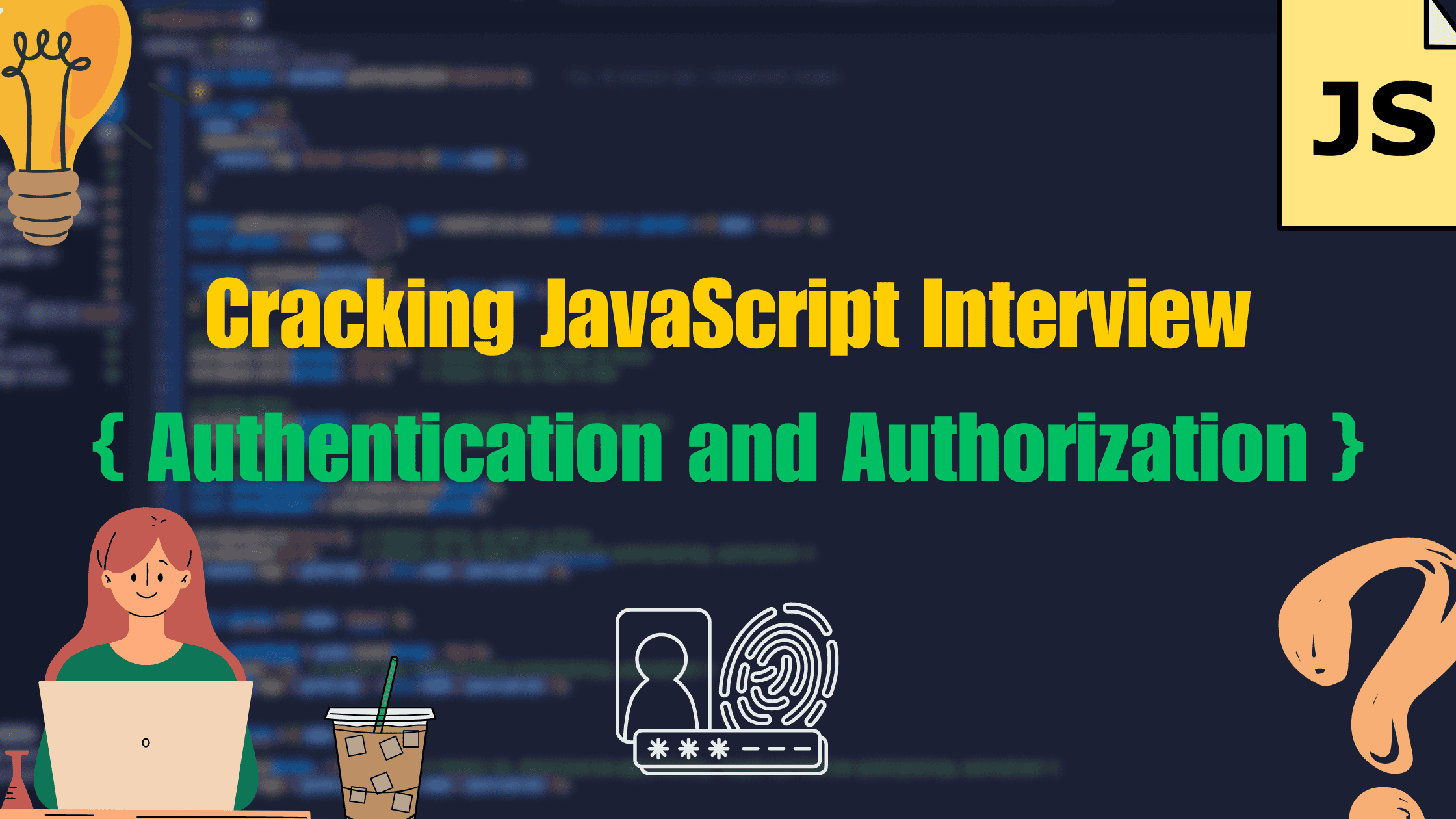Introduction
In modern web applications, understanding the difference between authentication and authorization is crucial. While they often go hand in hand, they serve distinct purposes. This blog post explores these concepts from a frontend perspective, dives into various token storage methods, and discusses security implications to prepare you for real-world implementation and interviews.
1. Understanding Authentication vs. Authorization
- Authentication: The process of verifying a user’s identity (i.e., “Who are you?”).
- Authorization: The process of determining what an authenticated user can access (i.e., “What can you do?”).
Analogy: Think of authentication as checking your identity with an ID card, and authorization as the permissions you have once inside the building.
2. Types of Authentication
- Single-Factor Authentication (SFA): Uses one factor (e.g., a password).
- Multi-Factor Authentication (MFA): Uses multiple factors (e.g., password + OTP).
- Social Login: Authentication via third-party providers (e.g., Google, Facebook).
- Token-Based Authentication: Utilizes tokens (e.g., JSON Web Tokens – JWT) to authenticate users.
3. Token-Based Authentication
Token-based authentication involves sending a token to the client upon successful login, which the client stores and includes in subsequent requests to identify itself.
Example Token Structure:
{
"header": {
"alg": "HS256",
"typ": "JWT"
},
"payload": {
"userId": "123",
"role": "admin",
"exp": 1716915234
},
"signature": "generatedSignature"
}Key Points:
- The header specifies the algorithm used.
- The payload contains user information.
- The signature ensures the token’s integrity.
4. Where to Store Tokens on the Frontend?
a) localStorage
Pros:
- Easy to implement
- Persistent even after the browser is closed
Cons:
- Vulnerable to Cross-Site Scripting (XSS) attacks
- Any script on the page can access the token
Example Usage:
// Storing token
localStorage.setItem('authToken', token);
// Retrieving token
const token = localStorage.getItem('authToken');b) sessionStorage
Pros:
- Token is cleared when the browser/tab is closed
- Less vulnerable than
localStorageto unauthorized access
Cons:
- Vulnerable to XSS attacks
- Not shared across tabs or windows
Example Usage:
// Storing token
sessionStorage.setItem('authToken', token);
// Retrieving token
const token = sessionStorage.getItem('authToken');c) HTTP-Only Cookies
Pros:
- Secure against XSS attacks as JavaScript cannot access
httpOnlycookies - Suitable for sensitive data like tokens
Cons:
- Vulnerable to Cross-Site Request Forgery (CSRF) attacks if not handled correctly
Example Usage:
The server sets an HTTP-only cookie:
res.cookie('authToken', token, {
httpOnly: true,
secure: true, // Only transmit over HTTPS
sameSite: 'Strict' // Prevent CSRF
});Interview Insight: Storing tokens in HTTP-only cookies is generally more secure than using localStorage or sessionStorage.
d) In-Memory Storage
Pros:
- Most secure against XSS attacks
- Token is stored only while the page is active
Cons:
- Token is lost on page refresh
- Suitable mainly for single-page applications (SPAs)
Example Usage:
let authToken = null;
function setToken(token) {
authToken = token;
}
function getToken() {
return authToken;
}5. Security Considerations
a) Preventing XSS Attacks
- Content Security Policy (CSP): Set CSP headers to restrict the sources of executable scripts.
- Input Sanitization: Always sanitize user inputs.
b) Preventing CSRF Attacks
- Use
sameSiteandhttpOnlyattributes for cookies. - Implement CSRF tokens for requests.
c) Token Expiry and Refresh Mechanism
- Set a reasonable
expclaim in JWTs. - Implement a refresh token mechanism to obtain new access tokens.
6. Implementing Token-Based Authentication
Login and Storing Token Example:
Login Function:
async function login(username, password) {
const response = await fetch('/api/login', {
method: 'POST',
headers: { 'Content-Type': 'application/json' },
body: JSON.stringify({ username, password })
});
if (response.ok) {
const data = await response.json();
localStorage.setItem('authToken', data.token);
} else {
console.error('Login failed');
}
}Attaching Token to Requests:
async function fetchData() {
const token = localStorage.getItem('authToken');
const response = await fetch('/api/data', {
method: 'GET',
headers: {
'Authorization': `Bearer ${token}`
}
});
const data = await response.json();
console.log(data);
}7. Common Interview Questions and Detailed Answers
Q1: What is the difference between authentication and authorization?
Answer:
- Authentication verifies the user’s identity.
- Authorization determines what an authenticated user can access.
Q2: Where should you store tokens on the frontend, and why?
Answer:
localStorage: Persistent but vulnerable to XSS attacks.sessionStorage: Short-lived but still vulnerable to XSS.- HTTP-only Cookies: More secure against XSS but can be vulnerable to CSRF.
- In-Memory: Most secure but not persistent.
Best Practice: Use HTTP-only cookies for sensitive tokens.
Q3: How do you prevent XSS attacks when storing tokens?
Answer:
- Store tokens in HTTP-only cookies to prevent JavaScript access.
- Implement Content Security Policy (CSP) headers.
- Always sanitize and escape user inputs.
Q4: How do you handle token expiry and refresh?
Answer:
- Set an expiration time (
exp) in the JWT payload. - Use a refresh token to obtain a new access token without requiring the user to log in again.
Example Refresh Mechanism:
async function refreshToken() {
const response = await fetch('/api/refresh-token', {
method: 'POST',
credentials: 'include' // Sends cookie
});
if (response.ok) {
const data = await response.json();
localStorage.setItem('authToken', data.token);
}
}Q5: What are CSRF and XSS attacks, and how can you prevent them?
Answer:
- CSRF (Cross-Site Request Forgery): An attacker tricks the user into making unauthorized requests.
- Prevention: Use CSRF tokens,
sameSitecookie attribute, and HTTP-only cookies. - XSS (Cross-Site Scripting): An attacker injects malicious scripts into a web page.
- Prevention: Use Content Security Policy (CSP), sanitize inputs, and avoid storing sensitive data in
localStorage.
Additional Essential JavaScript Interview Questions on Various Topics
- Master JavaScript Modules vs. CommonJS: The Ultimate 2024 Guide
- Ultimate Guide to Mastering JavaScript Symbols, Scope, and Immutability in 2024
- Mastering SOLID Principles in JavaScript: A Guide with Code Examples 2024
- Mastering Design Patterns for Frontend Developers: A Comprehensive Guide
- Understanding JavaScript Closures: A Comprehensive Guide
- JavaScript Event Loop: A Deep Dive with Examples 2024
- Web Workers: Empowering Frontend Development with This Ultimate Guide 2024
- Service Workers: Enhancing JavaScript Performance with This Definitive Guide 2024
- Arrow Functions vs. Normal Functions in JavaScript 2024
- Understanding call, bind, and apply in JavaScript 2024
- Web Security Essentials: Protecting Against CSRF, XSS, and Other Threats 2024
- Frontend Security: Best Practices for Authentication and Authorization 2024
- localStorage vs sessionStorage: The Ultimate Guide to Mastering Web Storage in JavaScript for 2024
- Variable Scopes Demystified: The Ultimate Beginner’s Guide to JavaScript 2024
- Javascript
React Js Interview questions:
- Mastering React Server-Side Rendering (SSR): A Deep Dive into SSR, CSR, and SSG
- Code Splitting and Lazy Loading in React: Boost Performance in Large Applications
- Higher-Order Components (HOC): Are They Still Relevant in 2024?
Mastering the useReducer Hook in React 2024: The Ultimate Guide for Advanced State Management - How Does React’s Context API Work? When Would You Use It Instead of a State Management Library Like Redux?
- Mastering React Hooks: The Ultimate 2024 Guide with Detailed Examples
- Virtual DOM: How Does React’s Reconciliation Algorithm Work?
- useEffect Hook in React: In-Depth Explanation and Performance Optimization
Top Javascript Books to Read
- You Don`t Know JS: 6 Volume Set (Greyscale Indian Edition) Paperback – 1 January 2017– by Kyle Simpson (Author)
- JavaScript: The Definitive Guide: Master the World’s Most-Used Programming Language, 7th Edition (Greyscale Indian Edition) [Paperback] David Flanagan – by David Flanagan | 11 July 2020
- JavaScript and HTML5 Now Kindle Edition– by Kyle Simpson
- Coding with Javascript for Dummies– by Chris Minnick and Eva Holland | 1 January 2015
- JavaScript from Beginner to Professional: Learn JavaScript quickly by building fun, interactive, and dynamic web apps, games, and pages-by Laurence Lars Svekis, Maaike Van Putten, et al. | 15 December 2021
- Head First JavaScript Programming: A Brain-Friendly Guide [Paperback] Robson, Elisabeth and Freeman, Eric– by Elisabeth Robson and Eric Freeman | 1 January 2014
Conclusion
Authentication and authorization are integral parts of frontend security. Understanding token storage options, security vulnerabilities, and best practices will help you build more secure applications. This knowledge is essential not only for interview preparation but also for designing robust real-world web applications.
By mastering these concepts, you’ll be well-equipped to handle token-based authentication and authorization challenges in modern frontend development.