Introduction
JavaScript offers two main ways to define functions: traditional (normal) functions and arrow functions. While both serve the purpose of defining reusable blocks of code, there are fundamental differences in their behavior, especially regarding scope, syntax, and the this keyword.
Let’s explore the differences, the use cases for each, and tackle some common interview questions around this topic.
1. What is the Syntax Difference Between Arrow and Normal Functions?
Normal Function Syntax:
function greet(name) {
return `Hello, ${name}!`;
}Arrow Function Syntax:
const greet = (name) => `Hello, ${name}!`;Key Differences:
- Normal functions can be declared using the
functionkeyword. - Arrow functions use the
=>syntax, which is shorter and cleaner.
2. How Does this Behave Differently in Arrow and Normal Functions?
One of the most significant differences is how the this keyword is handled.
Normal Function:
const person = {
name: 'Alice',
greet: function() {
console.log(`Hello, my name is ${this.name}`);
}
};
person.greet(); // Output: "Hello, my name is Alice"Arrow Function:
const person = {
name: 'Alice',
greet: () => {
console.log(`Hello, my name is ${this.name}`);
}
};
person.greet(); // Output: "Hello, my name is undefined"Explanation:
- In normal functions,
thisrefers to the object that invoked the function (in this case,person). - In arrow functions,
thisis lexically bound, meaning it refers to thethisvalue from the surrounding scope (outside of thegreetmethod). As a result,this.nameisundefinedhere.
Interview Insight: Arrow functions don’t create their own this context, making them unsuitable for object methods that rely on this.
3. Can Arrow Functions Be Used as Constructors?
Normal Functions:
function Person(name) {
this.name = name;
}
const alice = new Person('Alice');
console.log(alice.name); // Output: "Alice"Arrow Functions:
const Person = (name) => {
this.name = name;
};
const alice = new Person('Alice'); // TypeError: Person is not a constructorExplanation:
- Normal functions can be used as constructors (with the
newkeyword) to create objects. - Arrow functions cannot be used as constructors because they do not have a
[[Construct]]method.
Interview Insight: Arrow functions are not suitable for creating object instances.
4. How Do Arrow and Normal Functions Handle Arguments?
Normal Functions:
function sum() {
console.log(arguments);
}
sum(1, 2, 3); // Output: [1, 2, 3]Arrow Functions:
const sum = () => {
console.log(arguments);
};
sum(1, 2, 3); // ReferenceError: arguments is not definedExplanation:
- Normal functions have access to the
argumentsobject, which contains all passed arguments. - Arrow functions do not have their own
argumentsobject. You can use rest parameters (...args) instead:
const sum = (...args) => {
console.log(args);
};
sum(1, 2, 3); // Output: [1, 2, 3]Interview Insight: The absence of arguments in arrow functions makes them less flexible when dealing with unknown or variable numbers of arguments.
5. How Are Arrow Functions Used in Callbacks?
Normal Functions as Callbacks:
setTimeout(function() {
console.log('Normal function after 1 second');
}, 1000);Arrow Functions as Callbacks:
setTimeout(() => {
console.log('Arrow function after 1 second');
}, 1000);Explanation:
- Arrow functions are popular in callbacks because of their concise syntax and lexical
thisbinding. - They’re ideal for inline functions where
thisdoesn’t need to change.
Interview Insight: Arrow functions simplify callbacks, especially in array methods like map, filter, and reduce.
6. Can Arrow Functions Be Used as Methods in Objects?
Using Normal Functions:
const obj = {
value: 10,
getValue: function() {
return this.value;
}
};
console.log(obj.getValue()); // Output: 10Using Arrow Functions:
const obj = {
value: 10,
getValue: () => this.value
};
console.log(obj.getValue()); // Output: undefinedExplanation:
- Normal functions correctly bind
thisto the object. - Arrow functions don’t work well as methods since
thisis not bound to the object but to the surrounding scope.
Interview Insight: Avoid using arrow functions as methods in objects.
7. Performance: When to Use Arrow Functions vs. Normal Functions?
- Arrow Functions are generally more performant when used in callbacks or functional programming scenarios, as they’re shorter and don’t create their own
thisorarguments. - Normal Functions are better for methods, constructors, or situations where dynamic
thisbinding is required.
Interview Insight: Use arrow functions for simplicity and normal functions for versatility.
8. Can Arrow Functions Have Default Parameters?
Yes, both arrow and normal functions support default parameters.
Normal Function:
function multiply(a = 2, b = 3) {
return a * b;
}
console.log(multiply()); // Output: 6Arrow Function:
const multiply = (a = 2, b = 3) => a * b;
console.log(multiply()); // Output: 6What is ‘this’ in Arrow function defined inside class vs Object
Arrow functions in JavaScript do not have their own this context. Instead, they inherit this from the enclosing lexical context at the time they are defined. This behavior is consistent whether the arrow function is defined in an object or a class. However, the perceived difference arises from the context in which the arrow function is defined and called.
const taxi = {
name: "kalipili",
book: function () {
console.log("Booked", this);
},
cancel: () => {
console.log("Canceled", this);
},
};
taxi.book(); // "Booked", { name: "kalipili", book: [Function: book], cancel: [Function: cancel] }
taxi.cancel(); // "Canceled", window (or global object in Node.js)In the above example:
bookis a regular function, sothisrefers to thetaxiobject whentaxi.book()is called.cancelis an arrow function, sothisrefers to the global object (orundefinedin strict mode) because it inheritsthisfrom the lexical scope wheretaxiis defined, which is the global scope.
Example in a Class
class Taxi {
class Taxi {
constructor(name) {
this.name = name;
}
book() {
console.log("Booked", this);
}
cancel = () => {
console.log("Canceled", this);
};
}
const myTaxi = new Taxi("kalipili");
myTaxi.book(); // "Booked", Taxi { name: "kalipili", cancel: [Function: cancel] }
myTaxi.cancel(); // "Canceled", Taxi { name: "kalipili", cancel: [Function: cancel] } bookis a regular method, sothisrefers to the instance of theTaxiclass whenmyTaxi.book()is called.cancelis an arrow function, but it is defined as a property of the class instance. Therefore,thisrefers to the instance of theTaxiclass whenmyTaxi.cancel()is called because it inheritsthisfrom the constructor’s lexical scope.
Key Differences
- Object Context:
- Class Context:
Additional Essential JavaScript Interview Questions on Various Topics
- Master JavaScript Modules vs. CommonJS: The Ultimate 2024 Guide
- Ultimate Guide to Mastering JavaScript Symbols, Scope, and Immutability in 2024
- Mastering SOLID Principles in JavaScript: A Guide with Code Examples 2024
- Mastering Design Patterns for Frontend Developers: A Comprehensive Guide
- Understanding JavaScript Closures: A Comprehensive Guide
- JavaScript Event Loop: A Deep Dive with Examples 2024
- Web Workers: Empowering Frontend Development with This Ultimate Guide 2024
- Service Workers: Enhancing JavaScript Performance with This Definitive Guide 2024
- Arrow Functions vs. Normal Functions in JavaScript 2024
- Understanding call, bind, and apply in JavaScript 2024
- Web Security Essentials: Protecting Against CSRF, XSS, and Other Threats 2024
- Frontend Security: Best Practices for Authentication and Authorization 2024
- localStorage vs sessionStorage: The Ultimate Guide to Mastering Web Storage in JavaScript for 2024
- Variable Scopes Demystified: The Ultimate Beginner’s Guide to JavaScript 2024
- Javascript
React Js Interview questions:
- Mastering React Server-Side Rendering (SSR): A Deep Dive into SSR, CSR, and SSG
- Code Splitting and Lazy Loading in React: Boost Performance in Large Applications
- Higher-Order Components (HOC): Are They Still Relevant in 2024?
Mastering the useReducer Hook in React 2024: The Ultimate Guide for Advanced State Management - How Does React’s Context API Work? When Would You Use It Instead of a State Management Library Like Redux?
- Mastering React Hooks: The Ultimate 2024 Guide with Detailed Examples
- Virtual DOM: How Does React’s Reconciliation Algorithm Work?
- useEffect Hook in React: In-Depth Explanation and Performance Optimization
Top Javascript Books to Read
- You Don`t Know JS: 6 Volume Set (Greyscale Indian Edition) Paperback – 1 January 2017– by Kyle Simpson (Author)
- JavaScript: The Definitive Guide: Master the World’s Most-Used Programming Language, 7th Edition (Greyscale Indian Edition) [Paperback] David Flanagan – by David Flanagan | 11 July 2020
- JavaScript and HTML5 Now Kindle Edition– by Kyle Simpson
- Coding with Javascript for Dummies– by Chris Minnick and Eva Holland | 1 January 2015
- JavaScript from Beginner to Professional: Learn JavaScript quickly by building fun, interactive, and dynamic web apps, games, and pages-by Laurence Lars Svekis, Maaike Van Putten, et al. | 15 December 2021
- Head First JavaScript Programming: A Brain-Friendly Guide [Paperback] Robson, Elisabeth and Freeman, Eric– by Elisabeth Robson and Eric Freeman | 1 January 2014
Conclusion: When to Use Arrow Functions vs. Normal Functions
| Feature | Arrow Functions | Normal Functions |
|---|---|---|
| Syntax | Short and concise | Longer, more verbose |
this Context | Lexically bound | Dynamically bound |
Constructors (new) | Not supported | Supported |
arguments Object | Not available | Available |
| Best Use Cases | Callbacks, functional programming | Methods, constructors, variable this context |
Key Interview Takeaway: Understand when to use arrow functions vs. normal functions based on this behavior, syntax, and requirements for arguments or constructor functions.
This comprehensive overview of arrow functions vs. normal functions should help clarify their differences and provide valuable insights for JavaScript interview preparation.
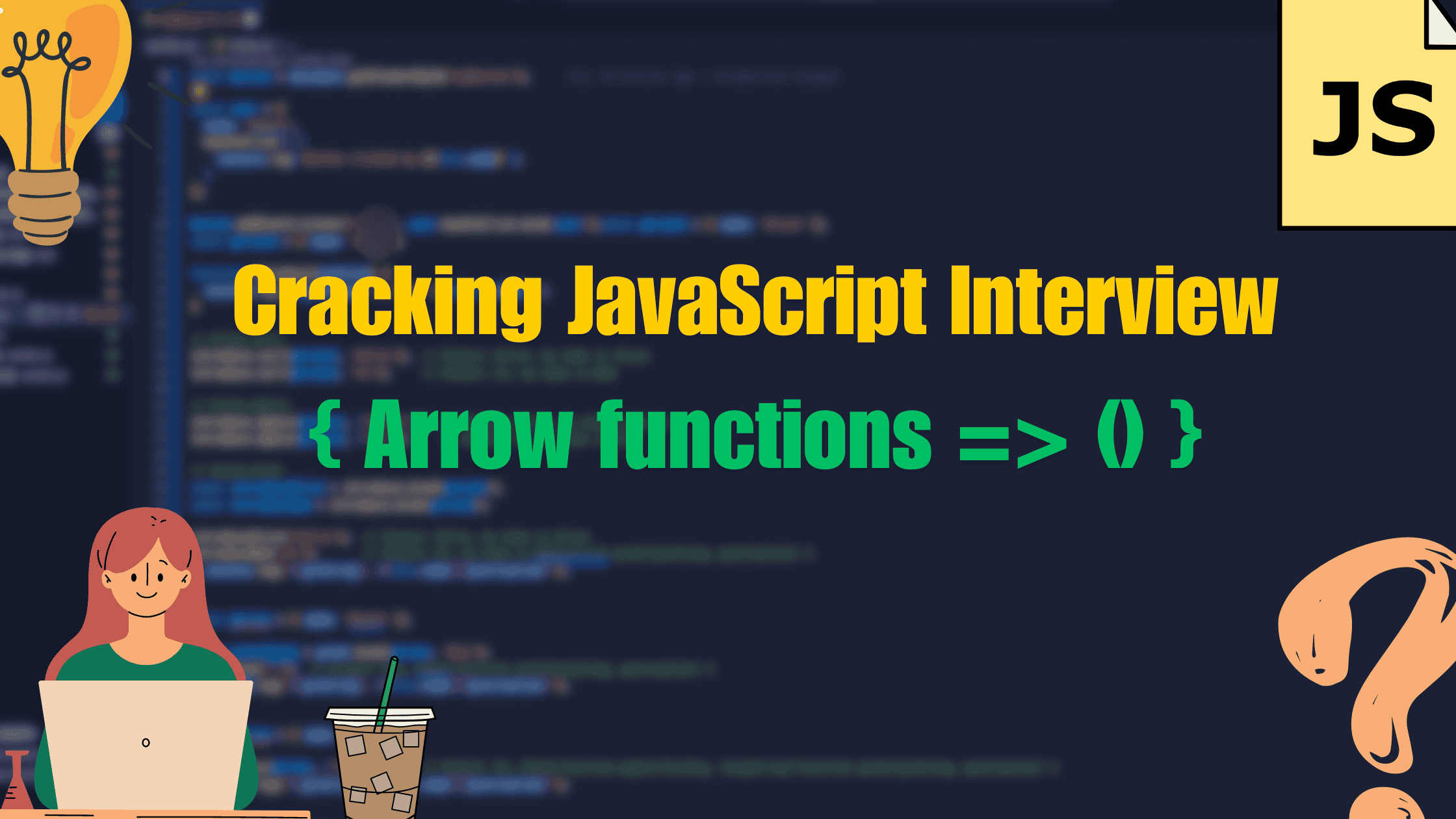
3 thoughts on “Arrow Functions vs. Normal Functions in JavaScript 2024: The Definitive Comparison Guide”