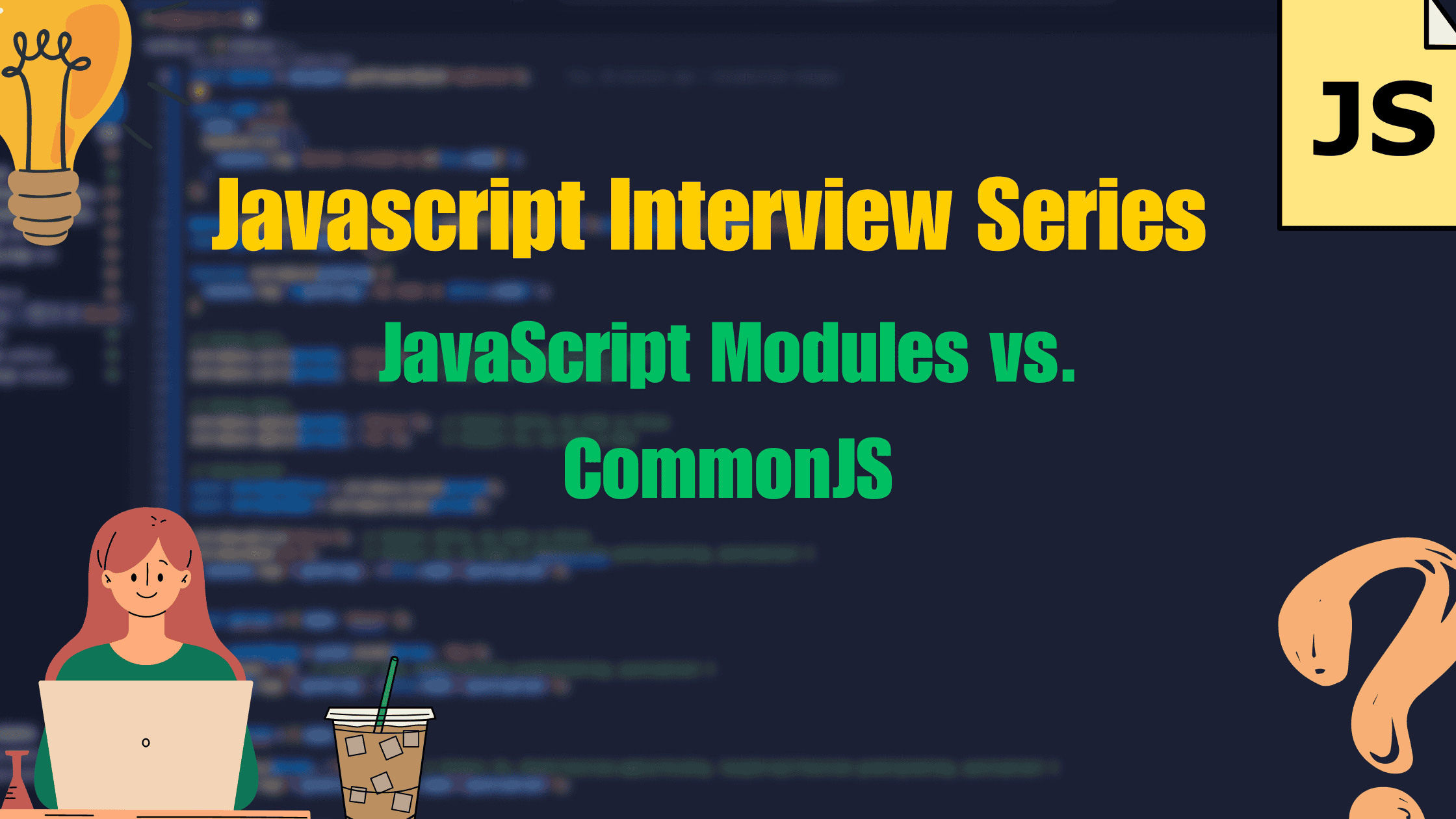JavaScript modules and CommonJS are two key concepts for organizing code in JavaScript applications. Understanding their differences and when to use each is essential for both beginners and experienced developers. This blog will explain these concepts in detail, cover their differences, and provide interview questions with detailed answers to help you prepare.
What is a JavaScript Module?
A JavaScript module is a reusable piece of code that can be imported and exported across different parts of an application. Modules help keep code organized, maintainable, and avoid namespace collisions by encapsulating functionality.
Types of JavaScript Modules
- ES Modules (ECMAScript Modules – ESM):
- Introduced in ES6 (ECMAScript 2015), the ESM syntax is the modern way of writing modules in JavaScript.
- Uses
importandexportkeywords to manage dependencies. Example:
// math.js - Module File
export const add = (a, b) => a + b;
export const multiply = (a, b) => a * b;
// main.js - Importing Module
import { add, multiply } from './math.js';
console.log(add(2, 3)); // Outputs: 5
console.log(multiply(2, 3)); // Outputs: 6- CommonJS Modules (CJS):
- A module system used primarily in Node.js applications.
- Uses
requireto import andmodule.exportsorexportsto export modules. Example:
// math.js - Module File
const add = (a, b) => a + b;
const multiply = (a, b) => a * b;
module.exports = { add, multiply };
// main.js - Importing Module
const { add, multiply } = require('./math.js');
console.log(add(2, 3)); // Outputs: 5
console.log(multiply(2, 3)); // Outputs: 6Differences Between JavaScript Modules and CommonJS
| Feature | JavaScript Modules (ESM) | CommonJS (CJS) |
|---|---|---|
| Syntax | import / export | require / module.exports |
| Environment | Browser and Node.js (with support) | Node.js primarily |
| Loading | Asynchronous (using native browser loaders) | Synchronous |
| File Extension | .mjs (Node.js) or .js | .js |
| Scope | Strict mode by default | Non-strict mode |
| Tree Shaking | Supported (allows dead code elimination) | Not supported |
| Exports | Supports named exports and default exports | Supports only single module.exports |
When to Use JavaScript Modules vs. CommonJS
- Use JavaScript Modules (ESM) when:
- Building modern web applications.
- Working with tools like Webpack, Parcel, or Rollup that support ES Modules.
- Writing code that needs to be tree-shakable for better optimization.
- Use CommonJS (CJS) when:
- Developing server-side Node.js applications.
- Working on projects that use older tools not compatible with ES Modules.
- Need synchronous loading (typically in smaller Node.js scripts).
Advanced Interview Questions on JavaScript Modules and CommonJS
Q1: Explain the concept of “Tree Shaking” in ES Modules.
Answer:
Tree shaking is a process that eliminates unused or dead code from a JavaScript bundle during the build process. It’s commonly used in ES Modules because they support static analysis. Tree shaking helps reduce the file size, resulting in faster loading times for web applications.
Example:
// math.js
export const add = (a, b) => a + b;
export const multiply = (a, b) => a * b;
// main.js
import { add } from './math.js'; // Only 'add' is imported
console.log(add(2, 3));In this example, if tree shaking is applied, the multiply function will be removed from the final bundle since it’s not used in main.js.
Q2: How does the loading mechanism differ between CommonJS and ES Modules?
Answer:
- CommonJS (CJS): Loads modules synchronously, meaning the entire module is loaded before execution continues. This is suitable for server-side applications but can cause blocking in larger modules.
- ES Modules (ESM): Loads modules asynchronously, allowing parallel loading of modules. This is beneficial for web applications where non-blocking execution improves performance.
Example:
- In CJS:
const module = require('./module');loads synchronously. - In ESM:
import module from './module.js';can load asynchronously.
Q3: Can you mix CommonJS and ES Modules in a single project? How?
Answer:
Yes, you can mix CommonJS and ES Modules in a single project, but there are limitations:
- In Node.js, you can use
require()to import CommonJS modules within an ESM file. - For ESM syntax in a CommonJS file, you’d need tools like Babel or Webpack to transpile the code.
- Node.js version 12+ supports dual use with
.mjs(for ES Modules) and.cjs(for CommonJS).
Example:
// ESM file (main.mjs)
import { myFunction } from './commonjsModule.cjs';
myFunction();Q4: What is the difference between “default export” and “named export” in ES Modules?
Answer:
- Default Export: Allows exporting a single value or object as the module’s default. Importing is done without curly braces.
- Named Export: Allows exporting multiple values from a module, requiring curly braces for importing.
Example:
// default export
export default function() { console.log('Default Export'); }
// named export
export const namedFunc = () => console.log('Named Export');Q5: Why does CommonJS execute in a non-strict mode while ES Modules use strict mode by default?
Answer:
CommonJS was designed before ECMAScript 5’s introduction of strict mode, so it runs in non-strict mode by default. On the other hand, ES Modules were introduced in ES6, which follows strict mode to enforce better coding practices and prevent common JavaScript pitfalls.
Q6: How does scope handling differ between CommonJS and ES Modules?
Answer:
- CommonJS: Each file/module has its own scope but shares a single global scope for all modules within an application.
- ES Modules: Always operate in strict mode and each module maintains its own scope, preventing global pollution.
Interview Questions Recap
- What is the difference between ES Modules and CommonJS?
- How does tree shaking work in JavaScript modules?
- Can you use
importandrequiretogether in a project? - What is the purpose of
defaultandnamedexports? - Why does ES Module use strict mode by default, and how does it benefit?
By mastering these concepts, you’ll be well-prepared for JavaScript module-related interview questions.
Additional Essential JavaScript Interview Questions on Various Topics
- Master JavaScript Modules vs. CommonJS: The Ultimate 2024 Guide
- Ultimate Guide to Mastering JavaScript Symbols, Scope, and Immutability in 2024
- Mastering SOLID Principles in JavaScript: A Guide with Code Examples 2024
- Mastering Design Patterns for Frontend Developers: A Comprehensive Guide
- Understanding JavaScript Closures: A Comprehensive Guide
- JavaScript Event Loop: A Deep Dive with Examples 2024
- Web Workers: Empowering Frontend Development with This Ultimate Guide 2024
- Service Workers: Enhancing JavaScript Performance with This Definitive Guide 2024
- Arrow Functions vs. Normal Functions in JavaScript 2024
- Understanding call, bind, and apply in JavaScript 2024
- Web Security Essentials: Protecting Against CSRF, XSS, and Other Threats 2024
- Frontend Security: Best Practices for Authentication and Authorization 2024
- localStorage vs sessionStorage: The Ultimate Guide to Mastering Web Storage in JavaScript for 2024
- Variable Scopes Demystified: The Ultimate Beginner’s Guide to JavaScript 2024
- Javascript
React Js Interview questions:
- Mastering React Server-Side Rendering (SSR): A Deep Dive into SSR, CSR, and SSG
- Code Splitting and Lazy Loading in React: Boost Performance in Large Applications
- Higher-Order Components (HOC): Are They Still Relevant in 2024?
Mastering the useReducer Hook in React 2024: The Ultimate Guide for Advanced State Management - How Does React’s Context API Work? When Would You Use It Instead of a State Management Library Like Redux?
- Mastering React Hooks: The Ultimate 2024 Guide with Detailed Examples
- Virtual DOM: How Does React’s Reconciliation Algorithm Work?
- useEffect Hook in React: In-Depth Explanation and Performance Optimization
Top Javascript Books to Read
- You Don`t Know JS: 6 Volume Set (Greyscale Indian Edition) Paperback – 1 January 2017– by Kyle Simpson (Author)
- JavaScript: The Definitive Guide: Master the World’s Most-Used Programming Language, 7th Edition (Greyscale Indian Edition) [Paperback] David Flanagan – by David Flanagan | 11 July 2020
- JavaScript and HTML5 Now Kindle Edition– by Kyle Simpson
- Coding with Javascript for Dummies– by Chris Minnick and Eva Holland | 1 January 2015
- JavaScript from Beginner to Professional: Learn JavaScript quickly by building fun, interactive, and dynamic web apps, games, and pages-by Laurence Lars Svekis, Maaike Van Putten, et al. | 15 December 2021
- Head First JavaScript Programming: A Brain-Friendly Guide [Paperback] Robson, Elisabeth and Freeman, Eric– by Elisabeth Robson and Eric Freeman | 1 January 2014
Conclusion
Understanding the differences between JavaScript modules and CommonJS is crucial for modern web and server-side development. While ES Modules offer advanced features like tree shaking and asynchronous loading, CommonJS remains popular in Node.js environments due to its simplicity and legacy support. Knowing when to use each will make you a more versatile and effective developer.