Introduction
Service Workers have become a crucial part of modern web development, particularly for building Progressive Web Apps (PWAs). They enable offline capabilities, background synchronization, push notifications, and more. In this blog, we’ll dive deep into understanding what service workers are, how they work, and how you can use them to enhance the performance and reliability of your web applications. We’ll also cover related interview questions with detailed answers.
1. What is a Service Worker?
A Service Worker is a script that runs in the background, separate from your web page, and acts as a network proxy. It allows you to intercept network requests, cache assets, and deliver push notifications, even when the user is offline or the browser is closed.
Key Features of Service Workers:
- Asynchronous: They don’t block the main thread.
- No DOM Access: They cannot directly manipulate the DOM but can communicate with the page using the
postMessageAPI. - Event-Driven: Service workers respond to events like
install,activate, andfetch.
2. Lifecycle of a Service Worker
The service worker lifecycle consists of three main phases:
- Registering: The service worker is registered from the main JavaScript file.
- Installing: During this phase, the browser downloads the service worker, and the
installevent is triggered. - Activating: Once installed, the service worker moves to the
activatestate, where it starts taking control of the pages. - Fetching: The service worker intercepts network requests and decides whether to serve cached responses or fetch from the network.
Lifecycle Diagram
[Register] → [Installing] → [Activating] → [Fetching]3. Registering a Service Worker
To register a service worker, you need to add the following code in your main JavaScript file, typically index.js:
if ('serviceWorker' in navigator) {
window.addEventListener('load', () => {
navigator.serviceWorker
.register('/service-worker.js')
.then(registration => {
console.log('Service Worker registered with scope:', registration.scope);
})
.catch(error => {
console.error('Service Worker registration failed:', error);
});
});
}In this example, we check if the browser supports service workers and then register the service-worker.js file.
4. Basic Service Worker Example
Here’s a simple example of a service worker (service-worker.js):
// service-worker.js
// Install event
self.addEventListener('install', (event) => {
console.log('Service Worker installing...');
event.waitUntil(
caches.open('v1').then(cache => {
return cache.addAll([
'/',
'/index.html',
'/styles.css',
'/script.js',
'/logo.png',
]);
})
);
});
// Activate event
self.addEventListener('activate', (event) => {
console.log('Service Worker activated');
});
// Fetch event
self.addEventListener('fetch', (event) => {
console.log('Fetch intercepted for:', event.request.url);
event.respondWith(
caches.match(event.request).then(cachedResponse => {
return cachedResponse || fetch(event.request);
})
);
});Explanation:
- During the
installevent, we cache files using the Cache API. - The
activateevent is where you can clean up old caches or perform other tasks. - The
fetchevent intercepts network requests and serves them from the cache if available.
5. Caching Strategies
There are several caching strategies you can implement with service workers:
- Cache First: Serve assets from the cache first, and fetch from the network if not available.
- Network First: Try fetching from the network first; fall back to the cache if the network request fails.
- Cache Only: Serve assets from the cache only.
- Network Only: Always fetch from the network, ignoring the cache.
- Stale-While-Revalidate: Serve assets from the cache but fetch an updated version from the network.
Example of Network First Strategy:
self.addEventListener('fetch', (event) => {
event.respondWith(
fetch(event.request)
.then(networkResponse => {
return caches.open('dynamic').then(cache => {
cache.put(event.request, networkResponse.clone());
return networkResponse;
});
})
.catch(() => caches.match(event.request))
);
});6. Advanced Features
a) Background Sync
Background Sync allows you to defer actions (like sending a message or saving data) until the user has a stable network connection.
Example:
self.addEventListener('sync', (event) => {
if (event.tag === 'sync-message') {
event.waitUntil(sendMessagesToServer());
}
});b) Push Notifications
Service Workers can handle push notifications using the Push API, enabling re-engagement with users even when the site isn’t open.
Example:
self.addEventListener('push', (event) => {
const data = event.data.json();
const options = {
body: data.body,
icon: 'icon.png',
};
event.waitUntil(self.registration.showNotification(data.title, options));
});7. Interview Questions and Detailed Answers
Q1: What is the purpose of a service worker in web development?
Answer:
A service worker is a script that runs in the background and enables features such as offline capabilities, background synchronization, and push notifications. It acts as a proxy between the web application and the network, allowing the application to intercept network requests, cache resources, and serve content even when offline.
Q2: How does a service worker differ from a web worker?
Answer:
- Service Worker: Runs in the background, acts as a proxy for network requests, enables offline capabilities, and can persist even when the web page is closed.
- Web Worker: Used to run JavaScript in a separate thread to perform computationally expensive tasks without blocking the main thread but has no control over network requests or caching.
Q3: What is the Cache API in service workers, and how is it used?
Answer:
The Cache API is a storage mechanism that allows you to cache network responses for reuse. You can open a cache, add resources to it, match requests, and delete cached items.
Example:
// Caching a request
caches.open('my-cache').then(cache => {
cache.add('/example.png');
});Q4: What are the limitations of service workers?
Answer:
- Cannot access the DOM directly
- Runs only over HTTPS (for security reasons)
- Limited storage space for caching
- May be terminated by the browser when not in use to save resources
Q5: Explain how the ‘fetch’ event works in a service worker.
Answer:
The fetch event is triggered every time a network request is made by the page. The service worker can intercept this request, and respond with cached data, fetch data from the network, or apply a caching strategy.
Example:
self.addEventListener('fetch', (event) => {
event.respondWith(
caches.match(event.request).then(cachedResponse => {
return cachedResponse || fetch(event.request);
})
);
});8. Debugging Service Workers
You can debug service workers using the Application tab in Chrome DevTools:
- Inspect registered service workers
- View the cache storage
- Test offline functionality
- Manually trigger service worker events
Additional Essential JavaScript Interview Questions on Various Topics
- Master JavaScript Modules vs. CommonJS: The Ultimate 2024 Guide
- Ultimate Guide to Mastering JavaScript Symbols, Scope, and Immutability in 2024
- Mastering SOLID Principles in JavaScript: A Guide with Code Examples 2024
- Mastering Design Patterns for Frontend Developers: A Comprehensive Guide
- Understanding JavaScript Closures: A Comprehensive Guide
- JavaScript Event Loop: A Deep Dive with Examples 2024
- Web Workers: Empowering Frontend Development with This Ultimate Guide 2024
- Service Workers: Enhancing JavaScript Performance with This Definitive Guide 2024
- Arrow Functions vs. Normal Functions in JavaScript 2024
- Understanding call, bind, and apply in JavaScript 2024
- Web Security Essentials: Protecting Against CSRF, XSS, and Other Threats 2024
- Frontend Security: Best Practices for Authentication and Authorization 2024
- localStorage vs sessionStorage: The Ultimate Guide to Mastering Web Storage in JavaScript for 2024
- Variable Scopes Demystified: The Ultimate Beginner’s Guide to JavaScript 2024
- Javascript
React Js Interview questions:
- Mastering React Server-Side Rendering (SSR): A Deep Dive into SSR, CSR, and SSG
- Code Splitting and Lazy Loading in React: Boost Performance in Large Applications
- Higher-Order Components (HOC): Are They Still Relevant in 2024?
Mastering the useReducer Hook in React 2024: The Ultimate Guide for Advanced State Management - How Does React’s Context API Work? When Would You Use It Instead of a State Management Library Like Redux?
- Mastering React Hooks: The Ultimate 2024 Guide with Detailed Examples
- Virtual DOM: How Does React’s Reconciliation Algorithm Work?
- useEffect Hook in React: In-Depth Explanation and Performance Optimization
Top Javascript Books to Read
- You Don`t Know JS: 6 Volume Set (Greyscale Indian Edition) Paperback – 1 January 2017– by Kyle Simpson (Author)
- JavaScript: The Definitive Guide: Master the World’s Most-Used Programming Language, 7th Edition (Greyscale Indian Edition) [Paperback] David Flanagan – by David Flanagan | 11 July 2020
- JavaScript and HTML5 Now Kindle Edition– by Kyle Simpson
- Coding with Javascript for Dummies– by Chris Minnick and Eva Holland | 1 January 2015
- JavaScript from Beginner to Professional: Learn JavaScript quickly by building fun, interactive, and dynamic web apps, games, and pages-by Laurence Lars Svekis, Maaike Van Putten, et al. | 15 December 2021
- Head First JavaScript Programming: A Brain-Friendly Guide [Paperback] Robson, Elisabeth and Freeman, Eric– by Elisabeth Robson and Eric Freeman | 1 January 2014
Conclusion
Service workers are a powerful tool for creating fast, reliable, and offline-capable web applications. By intercepting network requests, managing caches, and enabling features like background sync and push notifications, service workers provide an enhanced user experience.
This blog covered the fundamental concepts, practical examples, and interview questions, preparing you for both implementing and discussing service workers in a technical interview or real-world development scenario.
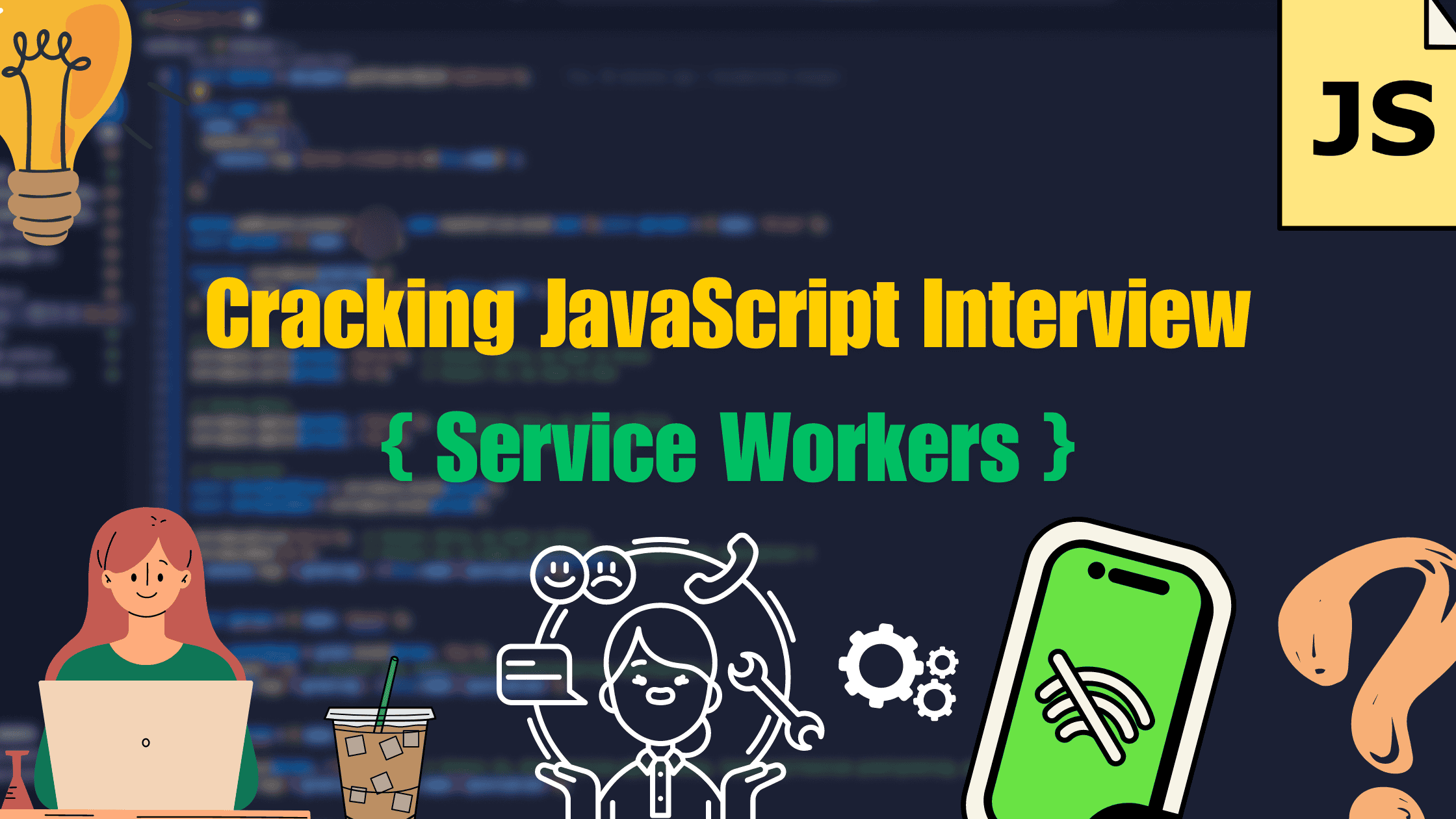
5 thoughts on “Service Workers: Enhancing JavaScript Performance with This Definitive Guide 2024”